Description
This Complete remote car key for Toyota Land Cruiser Prado 2004 – 2009 is a high-quality replacement or spare. It comes with a 2-button case, uncut blade, 4D67 transponder chip, and 433MHz remote control with battery, ready for cutting and programming.
- Compatibility: Toyota Land Cruiser Prado 120 2004 – 2009
Features:
- COMPATIBLE WITH TOYOTA: Designed to fit your vehicle
- COMPLETE & READY FOR PROGRAMMING: Remote and 4D67 transponder chip included, ready after proper setup
- HIGH-QUALITY REPLACEMENT: Ideal for Toyota Land Cruiser Prado remote key replacement if your old key is broken, worn, or lost
- DURABLE KEY SHELL: Made from high-quality materials for long-lasting use
- UNCUT KEY BLADE: Supplied uncut, can be cut to fit your car
- TRANSPONDER CHIP (ENGINE START): Can be self-programmed to start the engine only if you have master key
- REMOTE CONTROL (LOCK / UNLOCK DOORS): Can be self-programmed only if you have at least one working remote key
- INSTRUCTIONS for programming the remote control and transponder chip are below
IMPORTANT NOTES BEFORE PURCHASE:
1) Compatibility: Your current key must have "50171" or "60081" stamped inside key case. Otherwise, this key will not fit.
2) Key Blade: Supplied uncut – must be cut by a locksmith.
3) Transponder Chip (for engine start):
- DIY programming is possible only if you have master key.
- If you don't have a master key, the new key must be programmed by a locksmith.
- Instructions for DIY transponder chip programming (engine start) are provided below
4) Door Remote Control (lock / unlock doors):
- DIY programming is possible only if you already have at least one working remote key.
- If you only have a master key without a remote, the new key must be programmed by a locksmith.
- If your vehicle does not support remote door locking / unlocking, programming is not possible.
- Instructions for DIY remote programming (lock / unlock doors) are provided below
The programming process is divided into two parts:
- (a) programming the remote control for locking and unlocking the doors, and
- (b) programming the transponder chip for engine start.
The two separate instruction sets are listed below.
a) REMOTE CONTROL PROGRAMMING INSTRUCTIONS (LOCK/UNLOCK DOORS)
Preparatory Steps for Remote Control Programming:
- Make sure you have at least one working remote car key.
- When programming, all old remotes will be removed from the car’s memory, so have them ready.
- With key out of the ignition sit in driver seat with DRIVER DOOR opened and unlocked, all OTHER DOORS closed and locked
Steps to program the remote control:
- 1. Within 5 seconds: Insert the old remote car key into the ignition (Do NOT Turn it) and Pull key out twice (in, out, in, out)
- 2. Within 40 seconds: Close then open the drivers door twice (close, open, close, open), then insert the key into the ignition (Do NOT Turn it) and Pull key out.
- 3. Within 40 seconds: Close then open the drivers door twice (close, open, close, open). Insert the key into ignition and leave it in the ignition. Close the drivers door. Turn the ignition to ON then back to OFF (Do NOT Start or crank engine). Remove the key from the ignition.
- 4. Within 3 seconds, the door locks should LOCK then UNLOCK automatically indicating successful entry into programming mode. Return to step 1 if the locks do not cycle at this point.
- 5. Within 40 seconds: Press the lock and unlock buttons on the new remote car key simultaneously for 2 seconds. Immediately after letting go of the lock and unlock buttons, press and hold the lock button by itself. Within 10 seconds, the door locks should lock and then unlock once indicating successful programming. (If the door locks cycle twice, repeat step 5 as the remote was not accepted)
- 6. Open drivers door to exit the programming mode.
Adding additional remote controls:
-
Repeat steps 5–6 for adding additional remotes.
Deleting All Remotes from the Vehicle:
- At Step 3, turn the key on and off 5 times (instead of 1) then remove key, door locks will cycle 5 times.
- Turn the key on then off.
- Open and shut the door.
- All remotes that were coded into the car, have now been removed.
b) TRANSPONDER CHIP PROGRAMMING INSTRUCTIONS (FOR ENGINE START):
Preparatory Steps for Remote Control Programming:
- Make sure you have master key – this is not your regular car starter key, usually, a master key does not have buttons and have built-in training transponder. If you don't have a master key, please contact local locksmith.
Steps to program the transponder chip:
- 1. Put Original master key in and out of ignition 5 times. Finish with key in ignition (in, out, in, out, in, out, in, out, in)
- 2. Open and shut door 6 times
- 3. Remove original key and insert the new key (Do not turn the key, just insert it into the ignition)
- 4. Leave for 60s (or till light goes out)
- 5. After 60s security light stops flashing then you can start the car.
- 6. Take the key out
- 7. Open and shut door
Car Key Specification:
- Key Type: Complete Car Key
- Remote Frequency: 433 MHz
- Button: 2
- Blade: TOY43 – Uncut (must be cut by a locksmith)
- Chip: 4D67 transponder
- FCC ID: "50171" or "60081"
- Transponder Chip (Engine Start): Can be self-programmed if you have master key
- Remote Control (Lock / Unlock Doors): Can be self-programmed if you already have at least one working remote key
- Package Content: Complete Remote Car Key with Battery




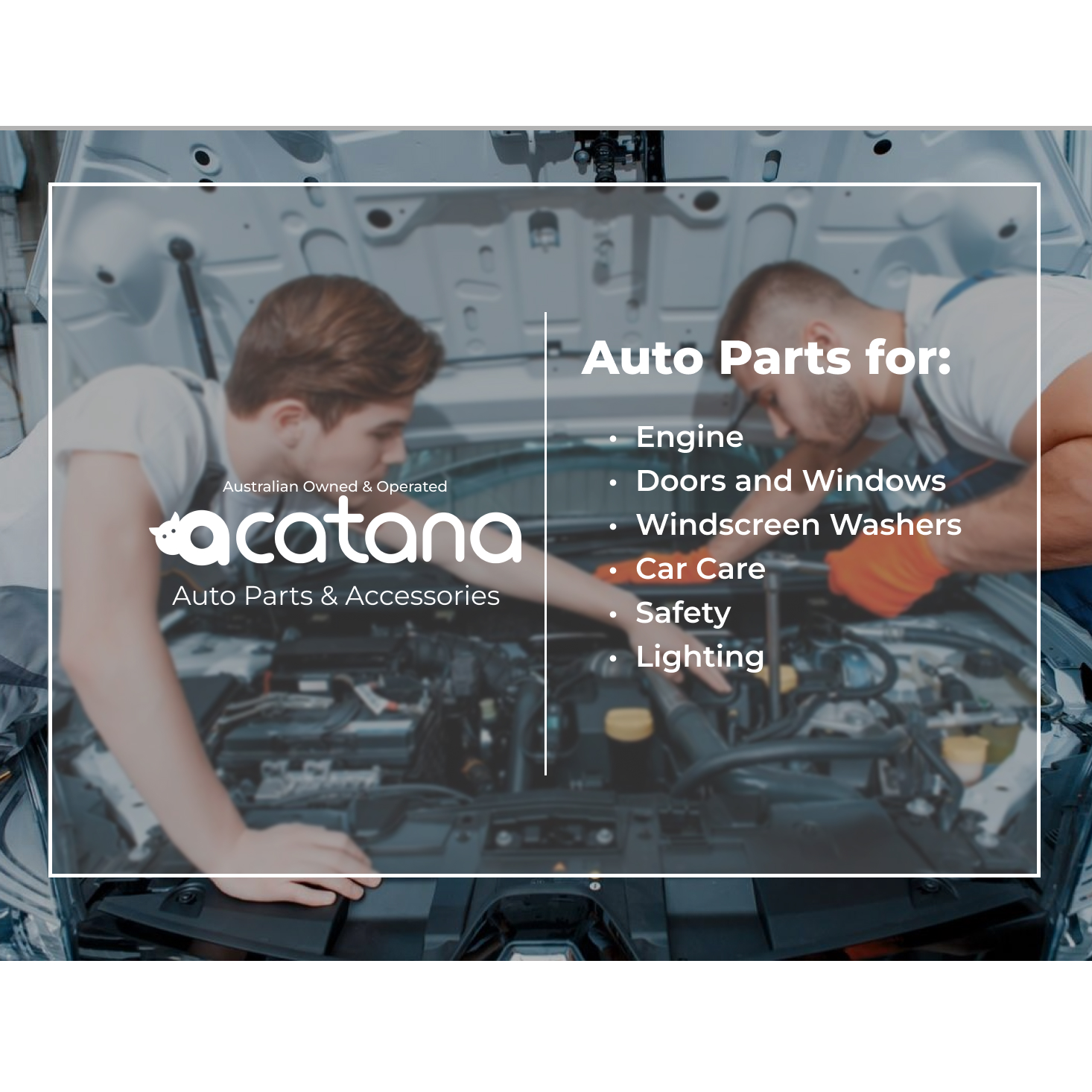










Reviews
There are no reviews yet.